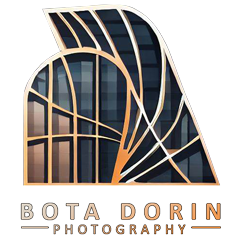Adobe Photoshop Course
1 GETTING TO KNOW THE WORK AREA
Starting to work in Adobe Photoshop
Using the tools
Sampling a colour
Working with tools and tool properties
Undoing actions in Photoshop
More about panels and panel locations
2 BASIC PHOTO CORRECTIONS
Strategy for retouching
Resolution and image size
Opening a file with Adobe Bridge
Straightening and cropping the image in Photoshop
Adjusting the colour and tone
Using the Spot Healing Brush tool
Applying a content-aware patch
Repairing areas with the Clone Stamp tool
Sharpening the image
3 WORKING WITH SELECTIONS
About selecting and selection tools
Getting started
Using the Quick Selection tool
Moving a selected area
Manipulating selections
Using the Magic Wand tool
Selecting with the lasso tools
Rotating a selection
Selecting with the Magnetic Lasso tool
Selecting from a centre point
Resizing and copying a selection
Cropping an image
4 LAYER BASICS
About layers
Getting started
Using the Layers panel
Rearranging layers
Applying a gradient to a layer
Applying a layer style
Adding an adjustment layer
Updating layer effects
Adding a border
Flattening and saving files
5 QUICK FIXES
Getting started
Improving a snapshot
Adjusting facial features with Liquify
Blurring a background
Creating a panorama
Filling empty areas when cropping
Correcting image distortion
Extending depth of field
Moving objects with the Content-Aware Move tool
Adjusting perspective in an image
6 MASKS AND CHANNELS
Working with masks and channels
Getting started
Using Select and Mask
Creating a quick mask
Manipulating an image with Puppet Warp
Using an alpha channel to create a shadow
7 ADVANCED COMPOSITING
Getting started
Arranging layers
Using Smart Filters
Painting a layer
Adding a background
Using the History panel to undo edits
Upscaling a low-resolution image
8 WORKING WITH CAMERA RAW
Getting started
About camera raw files
Processing files in Camera Raw
Applying an advanced colour correction
9 PREPARING FILES FOR THE WEB
Getting started
Using layer groups to create button graphics
Automating a multistep task
Designing with artboards
10 PRODUCING AND PRINTING CONSISTENT COLOR
Preparing files for printing
Getting started
Performing a “zoom test”
Identifying out-of-gamut colours
Adjusting an image
Converting an image to CMYK
About colour management
Specifying colour-management settings
Proofing an image on the screen
Saving the image as a CMYK EPS file
Printing a CMYK image from Photoshop
Adobe Lightroom Classic Course
Getting Started
A Quick Tour of Lightroom Classic
Bringing photos into Lightroom Classic
Exploring The Lightroom Workspace
Managing Your Photo Library
Developing Basics
Advanced Editing
Creating A Photo Book
Creating A Slideshow
Printing Images
Making Backups and Exporting Photos